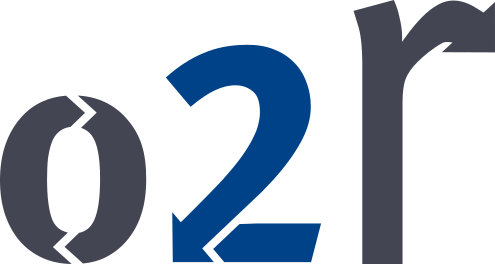Reference Implementation - Try it out!
31 Oct 2017 | By Daniel NüstPost updated on March 15 2018 to reflect simplified run commands.
Our project is going into its final phase. We are working on integrating our latest experiences and discussions into the ERC specification and constantly add new features to the implementation of the reproducibility service.
We also try to keep our demo server up to date. But what good is a reproducibility platform, when you can only try it online?
Inspired by the just passed Open Access Week (#oaweek), we’ve started a new repository reference-implementation to expose our developments, which have been open source from the start, to the interested public.
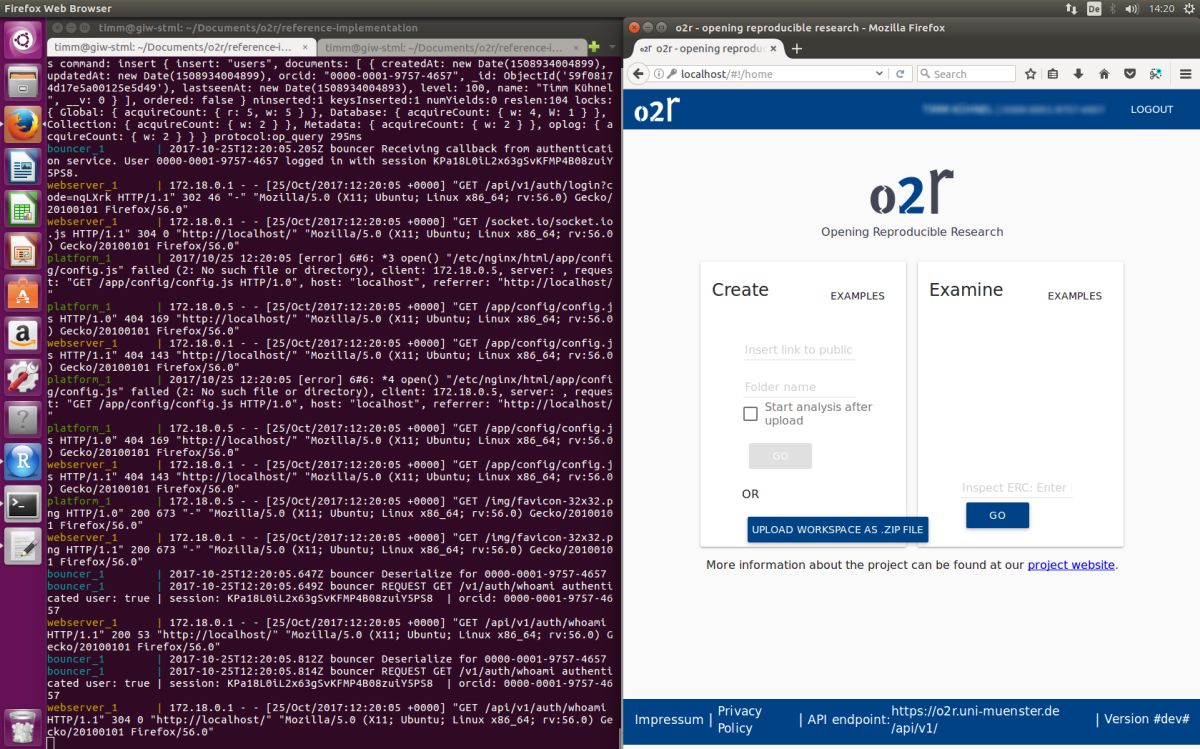
Screenshot: o2r reference implementation on Ubuntu.
It comprises documentation for run o2r software on a completely new machine:
- Run o2r locally with pre-build Docker images (the regular approach, let’s you easily update to later versions)
- Download all source code, build Docker images, and then run o2r locally (the investigative approach)
- Upload a demo workspace or ERC
The only efforts besides a few commands on your computer is registering a client application with ORCID to be able to log in, because there is no other way to authenticate within the o2r platform and microservices. You may also get an access token from Zenodo to “ship” your completed ERC. Eventually this repository will be the basis for a citable package of our software.
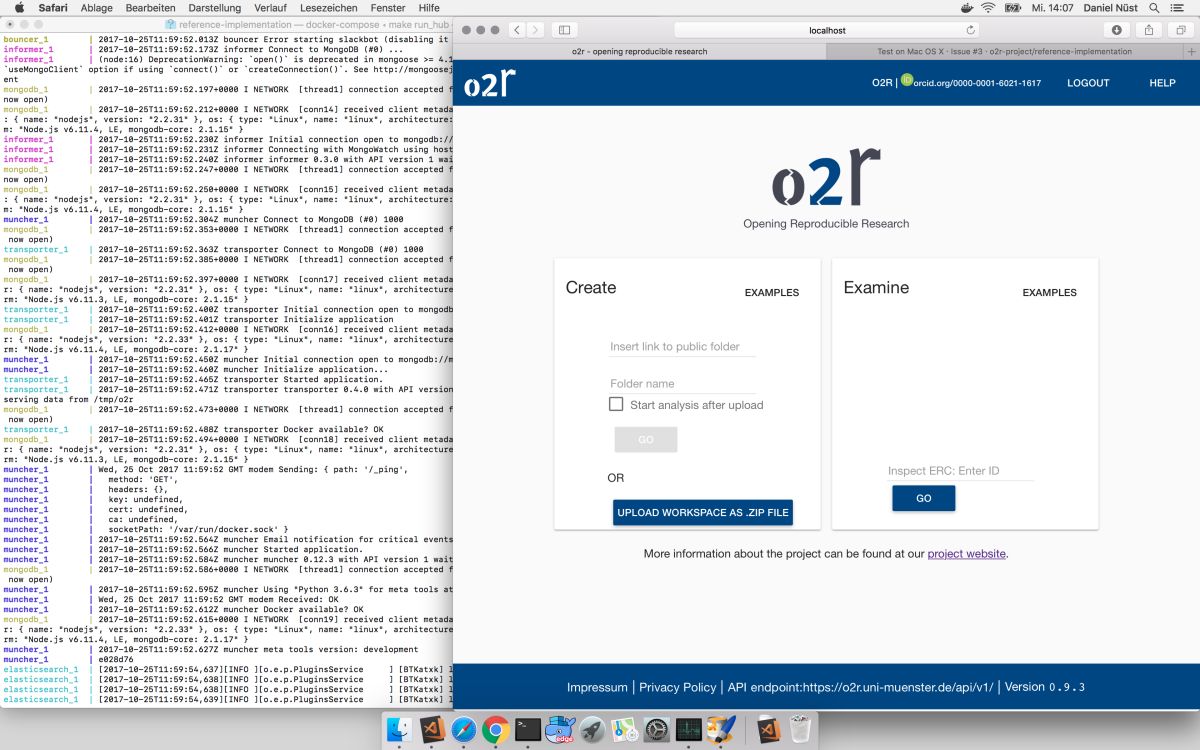
Screenshot: o2r reference implementation on OS X.
We look forward to your feedback!
tl;dr
- Install Docker and docker-compose
- Download the o2r reference implementation repository and run it with with
git clone https://github.com/o2r-project/reference-implementationdocker-compose up
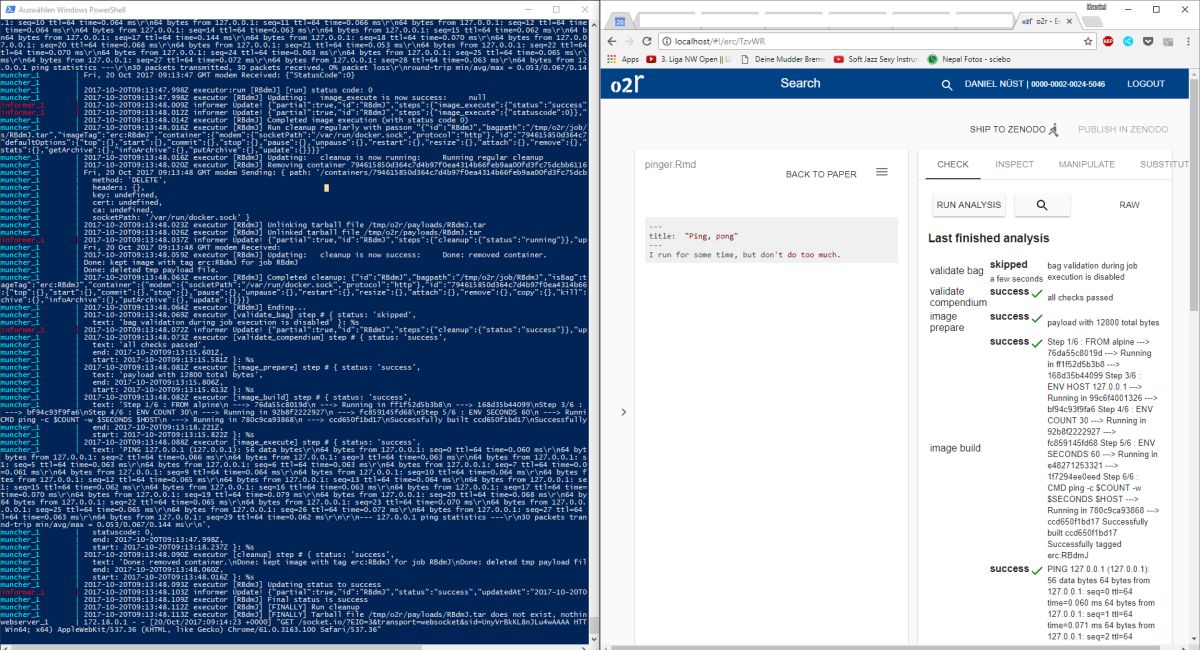
Screenshot: o2r reference implementation on Windows 10.
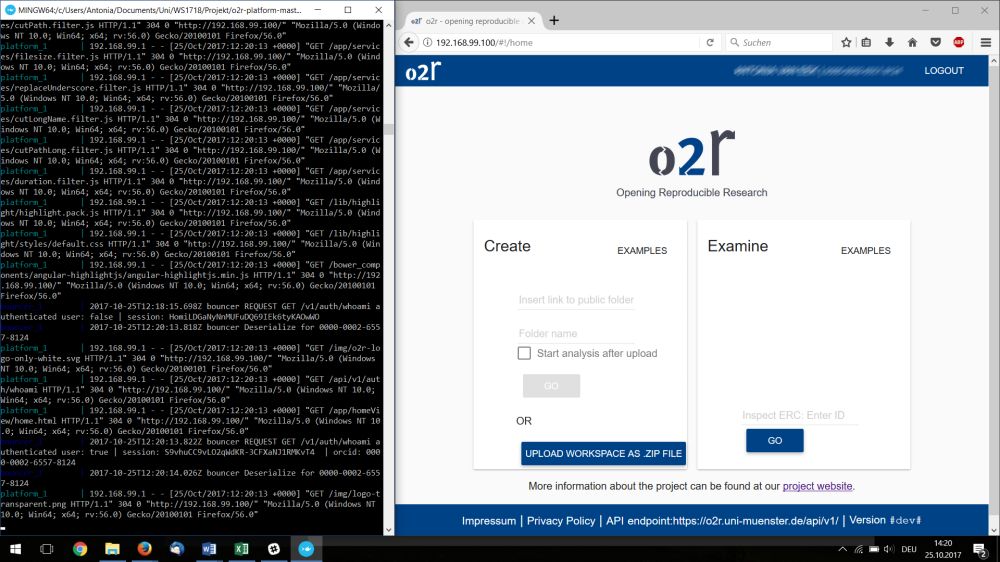
Screenshot: o2r reference implementation on Windows 10 (Docker Toolbox), contributed by Antonia - Thanks!