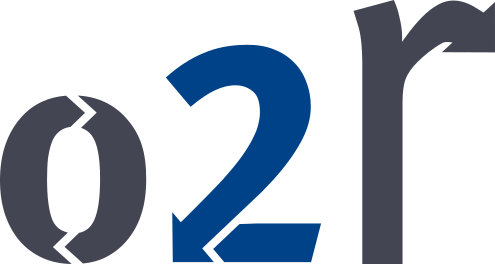Why PDFs are not suitable for communicating (geo)scientific results
28 Aug 2019 | By Markus KonkolIn 2016, Dottori et al. published a paper about a flood damage model. The model calculates the damage costs caused by a flood event, e.g., for repairing buildings or cleaning. This model is based on a number of parameters, such as flow velocity and flood duration. In the paper, the authors discuss a scenario in which a flood has a velocity of 2m/s and a duration of 24 hours. The resulting damage costs are shown in a figure and also alternative values are discussed in the text. This is where the paper format, i.e. a PDF file, is limited. A mere format change does not help - a static HTML rendering has the same issues. Describing within the article text how changes to the parameter set affect the damage costs might be possible possible but is surely a daunting and time-consuming task. Authors need to find the right words to briefly describe these changes, and readers need to imagine how the results change.
Wouldn’t it be nice if readers, while reading the article, could also simply change the parameters in order to see how the figure changes? We recently published an article on how to achieve this by “Creating Interactive Scientific Publications using Bindings”.
A binding describes which source code lines and data subsets were used to produce an individual computational result, such as a figure, table, or number in the text. A binding explicitly refers to single parameters in the code which influence the result. By specifying a user interface widget (e.g. a slider) for a parameter, a binding can then be used to create an interactive figure.
Ok, cool, that sounds just awesome, but how does it look like? Let’s check both perspectives, the author who creates a binding, and the reader who uses the interactive figure. Just four steps are needed to create a binding for an interactive figure:
- Specify the result, e.g. “Figure 3”
- Mark the plot function in the code that creates the figure. From that plot function we automatically extract all relevant code lines, at least we plan to do so since this feature is currently under development.
- Mark the parameter that should be made interactive, e.g. “duration” or “velocity”
- Configure the user interface widget, e.g. a slider That’s how authors can create interactive figures easily. Please note that we did not yet fully implement the functionality for specifying data subsets.
The readers’ view was integrated into the implementation discussed in an article published last year (“In-depth examination of spatio-temporal figures”) and the previous blog post. The left side shows the static version of the paper. On the right side, readers can use the slider to change the two parameters velocity and duration. The changes are immediately reflected in the figure. Since it might be difficult to spot differences, we also implemented a simple view to compare two figures created through parameter manipulation by the reader.
Such explorable papers are the next generation of scholarly communications. Being able to provide interactive figures is beneficial for authors, who can explain visually how changes to the parameters affect the figure, and for readers, who better understand complex models. They are also a sign of quality for the analysis workflow, because they demonstrate that all pieces (data, software) needed to create the figure are encapsulated in the Executable Research Compendium (ERC) on which the bindings are based.
By the way, we also presented the paper at the Engineering Interactive Computing Systems Conference 2019 in Valencia. Of course, the slides are available online on Zenodo.